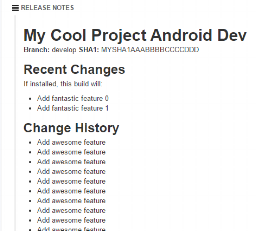What’s been going on at the office lately? It’s still all about the battle! Well, almost all about the battle at least. We are working on getting certain features up and running, that will add interesting mechanics to our battle mode. At the same time, we are working hard on redefining the visuals to really match the look of adventure mode.
I, for one, have also had the privilege of reviewing our backlog (list of features/art/content to implement) and discussed with our publisher how we can work smart and reach our goals faster. I have also agreed on terms with a new programmer who will join our team next year. It is a person with a solid background in the games industry and we are really looking forward to getting that extra hand on deck to get the game done in a shorter time. Furthermore, I have been working on a contract for a new sound designer who recently worked on Mutant: Year Zero. Who doesn’t love a good contract, right?
Suitingly, Niklas has been working on converting our project to use a sound system called Wwise. We have been using our own sound system until now, aptly named LavaSound. That system is based on the Unity audio with memory handling in mind, but we want to be able to control and change the sounds outside the Unity project.
Wwise enables that, and it will be a good fit for our project and for our new sound designer. While we are on the topic of systems and plugins: David has been working on integrating More Mountains MMFeedbacks (a plugin for Unity) into our game to juice it up a lot more.
We are trying to get a better visual variatio by adding non-human troops to Doneria. Feel free to leave a comment below if you have feedback!
At the same time, Carl has been looking over how and if we can implement events in our game and also working on abilities and traits for the different units. And finally, our concept artist Felix have worked on concepts for two new Doneria units. The Lavaborn serve as mercenaries in the Donerian army and consist of a smaller weaker unit and a tanky high tier unit.
Finally, if you missed it, we recently shared our main theme. Take a listen and let us know what you think!
Please note that this is a devblog, features and graphics mentioned or displayed above may or may not change during the development process.